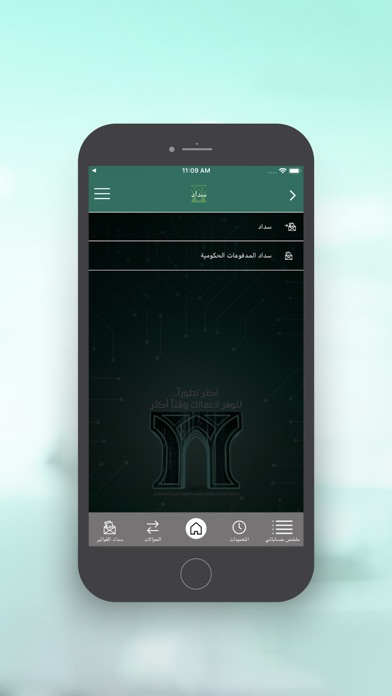SNB eCorp app for iPhone and iPad
Developer: The Saudi National Bank
First release : 07 Jun 2018
App size: 82.96 Mb
يُمثِّل تطبيق إي كورب SNB من البنك الأهلي السعودي للشركات والمؤسسات والحائز على جوائز عديدة نقطة وصول سريعة وحيوية لعملائنا على مدار الساعة في أي وقت ومن أي مكان ليُسهل عليهم تنفيذ التعاملات المصرفية التجارية إلكترونياً ويُلبي احتياجاتهم من خلال مجموعة من الحلول المصرفية المتخصصة التي تدعمهم لمواكبة التطور المتسارع في قطاع الأعمال.
تتضمن أهم مزايا وخصائص* تطبيق إي كورب SNB ما يلي:
• الحوالات المالية
• خدمة سداد الفواتير والمدفوعات الحكومية
• تحديث العنوان الوطني
• تحديث تاريخ انتهاء الهوية
• إدارة الحسابات وكشوفات الحسابات بأنواعها
• تعميد العمليات
• طلب الضمانات البنكية (بتأمين نقدي 100%)
• خدمات بطاقات الشركات (الاستعلام، وإظهار الرقم السري، والمدفوعات على البطاقة)
• مدفوعات أرامكو
• إدارة المستفيدين (إضافة وحذف)
• سداد فواتير إيصال
• إدارة فواتير سداد والاستعلام عنها
• إصدار بطاقات مدى وطباعتها عن طريق أجهزة الخدمة الذاتية
* حسب شروط المنتج والفئات المستهدفة عبر قنوات إي كورب SNB.
للتسجيل في الخدمة، يرجى اتباع الخطوات التالية من الصفحة الرئيسية للتطبيق:
• اختر "تسجيل مستخدم جديد"
• أدخل رقم الحساب أو رقم السجل التجاري/ الرقم الوطني الموحد
• أدخل رقم بطاقة مدى والرقم السري
The award-winning SNB eCorp app from the Saudi National Bank for corporates and establishments represents a seamless touch point around the clock for our clients anytime anywhere to facilitate conducting business transaction digitally and meet their needs through a range of specialized banking solutions that help them cope up with the accelerated developments in the business sector.
The most important SNB eCorp app features include:
• Remittances
• SADAD Bill & SADAD Government Payments
• Update National Address
• Update ID Expiry date
• Account Balances & Statements
• Approve transactions
• Apply for Letter of Guarantees (100% Cash)
• Corporate Card Management (Inquiry, Show PIN, and Card Payments)
• Aramco Payments
• Beneficiary Management (Adding or Deleting)
• ESAL Bill Payment
• SADAD Bill Payment Management and Inquiry
• Issue Mada Card and request to print it via Self Service Kiosk
* As per the terms and conditions of the product for the target groups via SNB eCorp Channels
To Register in the service, please follow the below steps from the app’s home page:
• Click "New user Registration"
• Enter Account number or Commercial Register/Unified National No.
• Enter Mada card number and PIN